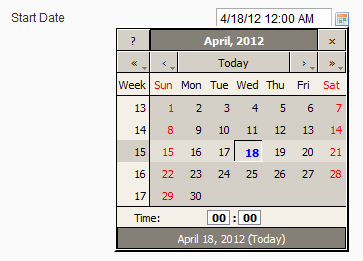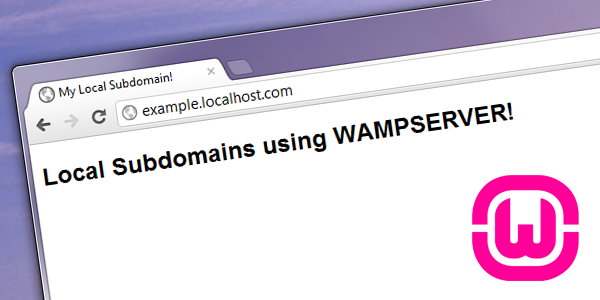In your extension’s Form.php:
For Example: app/code/local/CompanyName/ModuleName/Block/Adminhtml/ModuleName/Edit/Tab/Form.php
Add the following code:
$dateFormatIso = Mage::app()->getLocale()->getDateTimeFormat(Mage_Core_Model_Locale::FORMAT_TYPE_SHORT);
$fieldset->addField('start_date', 'date', array(
'name' => 'start_date',
'label' => Mage::helper('events')->__('Start Date'),
'title' => Mage::helper('events')->__('Start Date'),
'image' => $this->getSkinUrl('images/grid-cal.gif'),
'input_format' => $dateFormatIso,
'format' => $dateFormatIso,
'time' => true
));
The key things to make it work are the “input_format”, “format”, and “time” parameters in the addField array. Setting the “time” variable to “true” makes the time input fields appear in the date selector pop-up.